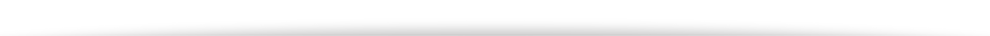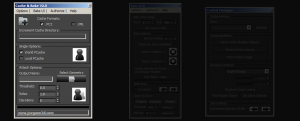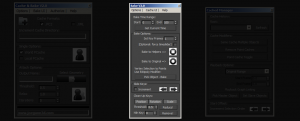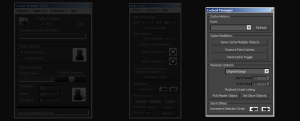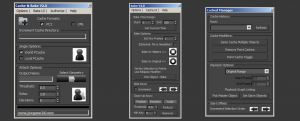Digital Download Details
unalterably Here you will find various maxscripts for 3dsmax 2012 and higher. Some may even work for earlier versions but it will be on a case by case script. More tools will be added over time so come back often.
http://inklingsandyarns.com/2012/05/a-quilted-card/ A brand new shopping cart system has been put in place to make the shopping experience easier for the new and returning customers. How does this all work? You will receive a unique download link to the email address you used to register for you purchased assets. This should be almost instant depending on your email service provider. Usually within 30 minutes or less.
If you don’t want to wait for you email just check out your “Purchase history”.
Please remember downloads can be Large files so be Patient. NO SUPPORT.
YOUR USE OF THESE TOOLS ARE AT YOUR OWN RISK
Purchases are ONLY in digital download format.
Don’t have a PayPal account? Use your credit card or bank account (where available).
All sales of these digital assets are final. NO REFUNDS.
The member’s only section has bee retired. The NEW cache and bake script has been updated with some important NEW FEATURES and Brand New UI. Switch between the different UI’s very easily. Also quick access to HELP inside the UI with a local installed PDF help doc. Cache & Bake has been used in both film & commercial production. Please be sure to watch the “Install / License Request” video.
Allows you to do point caching of geometry in your scene very easy. There is an option to SET a default cache root directory. Cache & Bake has a built in “Incremental Caching System”, this means that you will never over write cache files by mistake. Automatically version up your caches. There are two methods for point caching, SINGLE CACHE & ATTACH CACHE. Single cache allows you to point cache a SELECTION of geometry in one go. It is also smart enough to to name the caches based on the name of the objects. ATTACH CACHE works a bit differently. This method allows you to point cache a selection of geometry into ONE MESH and ONE POINT CACHE. This allows you to create a single mesh while retaining all of the individual animation of the selected geometry.
Allows you to make key frames on your object at every frame. A great way to take procedural animation and make keys out of it. Works on your selection. Automatically bake the animation to a point helper or to the Original Object. You can also select vertices and bake the selection to points. Control for the range at which you bake. You can also set how many frames it will bake. By default it is set to bake a keyframe at every frame. However you can change it to bake every Nth Frame if desired. After baking down the animation you can clean up the keys, offset keys by selection order, & slide keys.
This part of the tool is to be used with objects that have been point cached by “CACHE & BAKE”. This allows you to see you cache history on the selected objects and HOT SWAP the point caches. Post manipulation of the point cached objects like removing point cache modifiers by selection, toggle On/Off point cache modifiers. Basically playback manipulation function however it will work on an entire selection of objects with point cache modifiers applied. Playback-graph linking, this allows you to have a master object where you animate the playback graph and all the other objects can be set to slave objects and will get the same playback-graph animation applied. Point cache offsetting by the selection order. You can easily use this to offset your selection forward or backwards.
Purchase Details
All sales of these maxscript tools are are final.
NO REFUNDS. NO SUPPORT.
YOUR USE OF THESE TOOLS ARE AT YOUR OWN RISK
3dsmax 2012 and higher
License Files have a 48 hour turn around policy
Mon – Fri 9:00AM – 6:00PM EST
The member’s only section has bee retired. The scripted offset controller script is now called “Advanced Scripted Offset. New FEATURES include material offset capabilities with support for some Vray materials. Also this tool now supports 3dsmax 2013. This has been used in commercial products and will save you a ton of time. Check back often for the release of this tool and more.
Purchase Details
All sales of these maxscript tools are are final. NO REFUNDS. NO SUPPORT. YOUR USE OF THESE TOOLS ARE AT YOUR OWN RISK
3dsmax 2012 and higher
COMING SOON!
3D World Magazine
“While the examples shown may appear very specific to Joe’s own work, there is a huge amount of information to learn here, and the fact the examples are being used in paid jobs proves their effectiveness.”
Justin Mijal | VFX Artist
Thanks for the cloth DVD training. Couldn’t have done work on the feature film “Super 8” without that knowledge!
Shawn Rossi | CD Reaction Studios, Inc.
“Hair 3DS Max Out of the Box, takes a daunting subject and presents it in a clear, concise and easy to follow format. Anyone who needs to use Hair in their next project and needs to get up to speed quickly, should purchase this video tutorial set.”
Vance Miller | Freelance Senior TD/CG Supervisor
“Joe Gunn’s “Cloth Beyond the Character” training DVD shows just how versatile cloth in Max can be. This DVD is a must have for anyone interested in building their skill set and thinking outside the box when it comes to cloth.”
Dan Gregoras | AD/VFX Supervisor
“Joe Gunn’s “Hair 3ds Max..Out of the box” DVD is a must for Max users. He thoroughly breaks down the nuances of Max Hair and Fur allowing for the end user to easily integrate it into a production environment. He also touches on other handy tools that are useful in everyday workflow. Get up to speed quickly, should purchase this video tutorial set.”